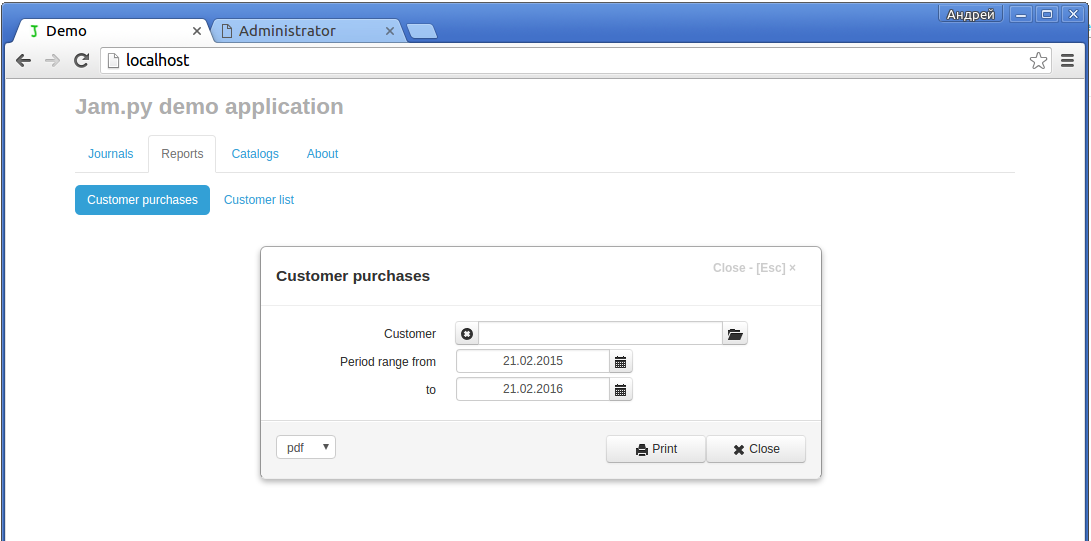Jam.py documentation
Report parameters¶
You can specify the parameters of the report. For example, the Customer purchases report of the Demo project have three parameters.
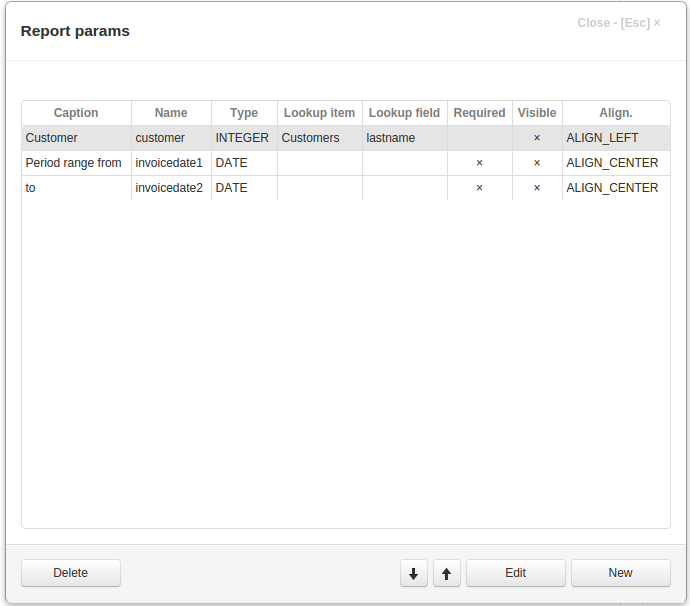
To add or change a report parameter click Report params button in the left panel of the Application builder. A form will appear displaying the list of existing parameters. Then click New or Edit button of the form to add or change the parameter.
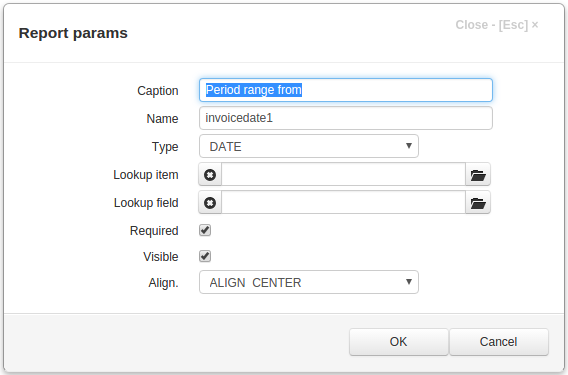
In the dialog box fill in:
Caption - the name of the parameter that appears to users
Name - the name of the parameter will be used in programming code to get access to the parameter object.
Type - the data type of the parameter
Visible - the client application creates a form to specify the parameters before printing the report. If this checkbox is checked, the input element for this parameter will appear in the form
Required - if this checkbox is checked and Visible attribute is set, the client application will require a users to specify the parameter value before printing the report
Align - specifies how a value of the parameter will be aligned in the input element
You can create a lookup parameter, For example, the Customer purchases report has a Customer parameter that can be selected from Customers catalog:
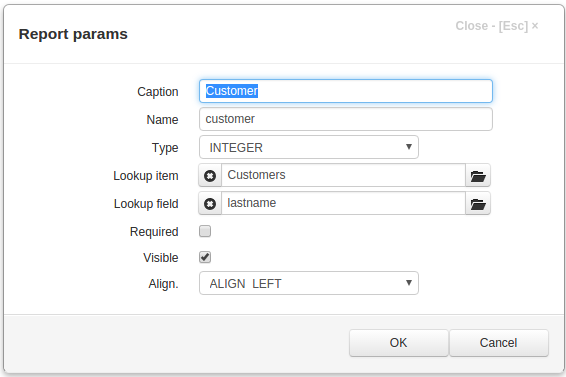
In this case you should specify
Lookup item - the item to select the parameter value from
Lookup field - the field in the lookup item
Form for setting the parameters of Customer purchases report is as follows: