Jam.py documentation
Creating a report¶
To add a new report to Jam.py project, choose the Reports node in the project tree, the click the New button and fill in the caption, name and the template file name of the report.
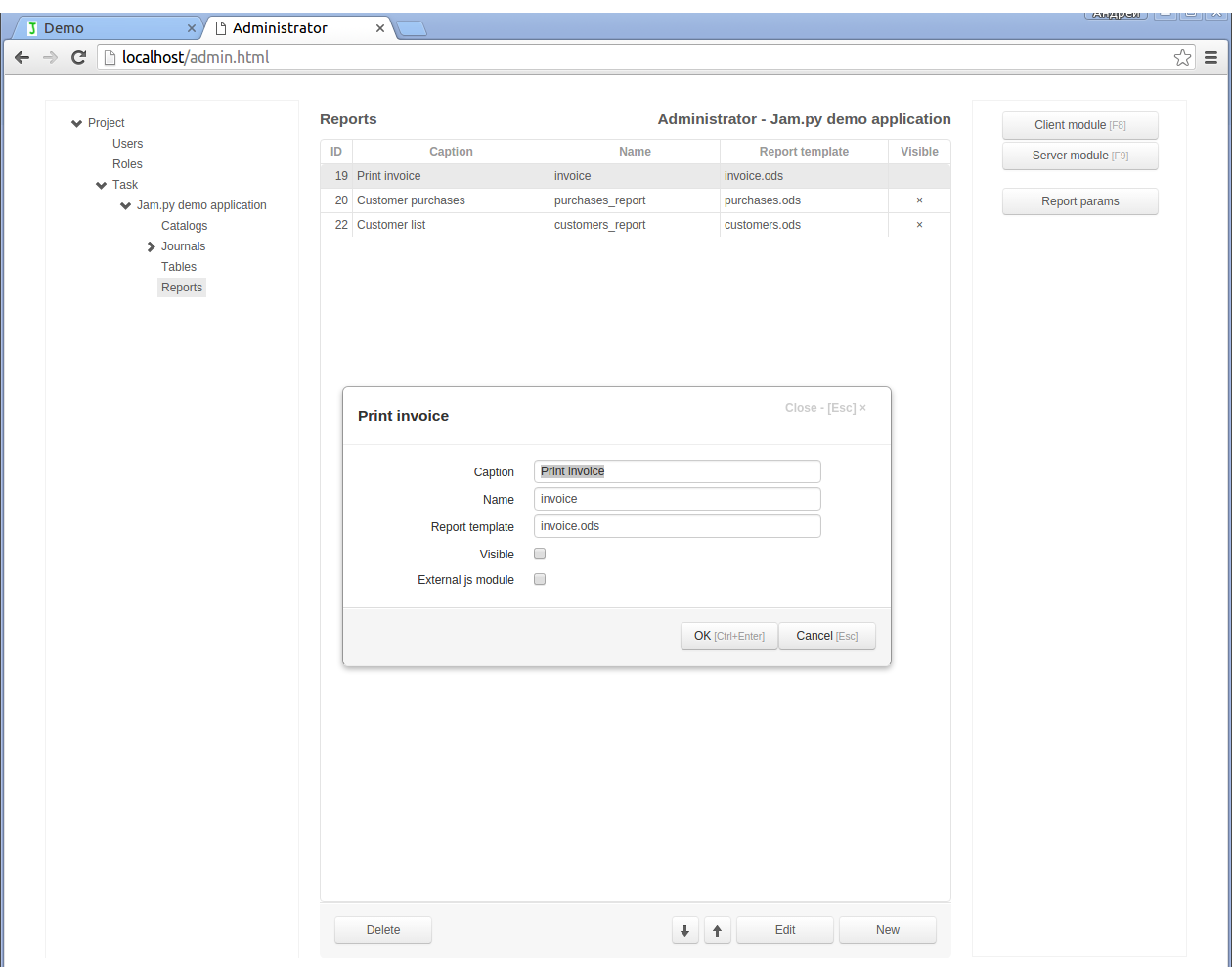
If a visible checkbox is set, the default code adds the report to the Reports menu of the project.