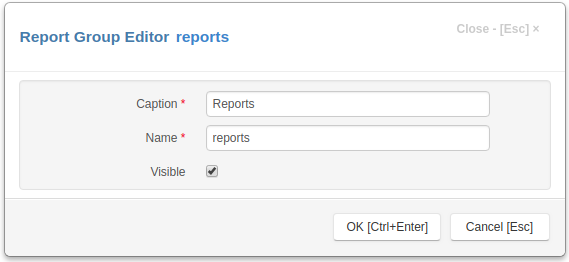Jam.py documentation
Report Group Editor¶
Report Group Editor opens when the developer wants to create a new report group or change an existing report group.
The upper part of the Report Group Editor have the following fields:
Caption - the group name that appears to users.
Name - the name of the group that will be used in programming code to get access to the group object. It should be unique in the project and should be a valid python identifier.
Visible - use this checkbox to set group’s visible attribute. The value of this attribute can be used in code on the client to create menu items and so on.
In the bottom-right corner of the Dialog form there are two buttons:
OK - click the button to save change you made.
Cancel - click the buttons to cancel the operation.