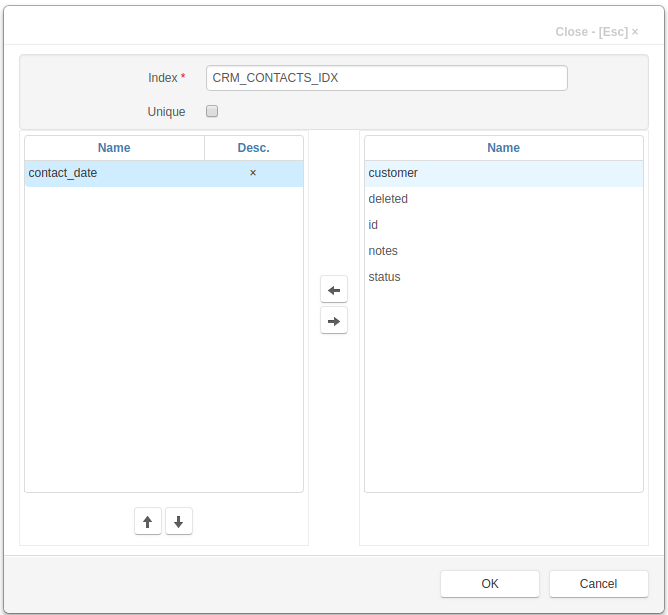Jam.py documentation
Indexes¶
Let’s set the default sorting of records of the “Contacts” journal. To do so, click the Order button.
By default the records are displayed in the order they were created. To change this, move some of the column headers from the list on the right to the list on the left using the left button, and change their priority using the up and down buttons (higher priority on the top).
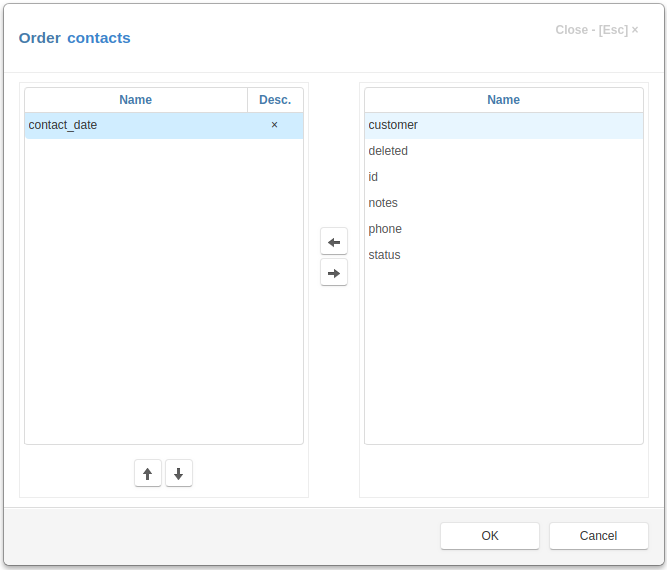
In the example above, we set the default sorting to be descending contact date.
We can create a corresponding index for the “Contacts” journal database table. Click the Indices button to open Indices Dialog and then click the New button and specify the index in a similar way: