Jam.py documentation
Parameters¶
After clicking on the Parameters button the Parameters Dialog will appear. It has two tabs General and Interface.
General tab¶
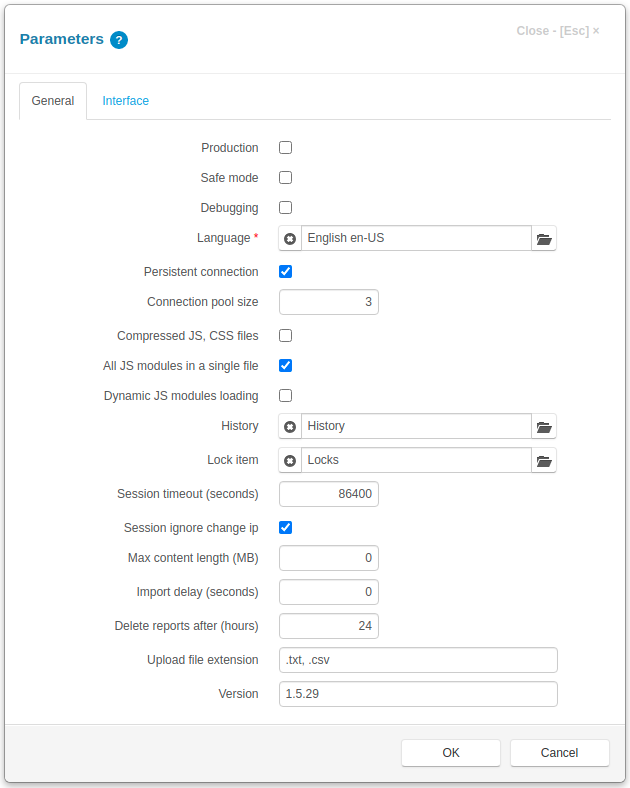
On the General tab, you can specify general parameters of the project:
Production - if this checkbox is checked, you will not be able to change the project database in Application Builder.
Safe mode - if safe mode is enabled, authentication is needed for user to work in the system (See Users and Roles ).
Debugging - if this checkbox is checked, the Werkzeug library debugger will be invoked when an error on the server occurs.
Language - use it to open Language Dialog. See Language support
Persistent connection - if this checkbox is checked the application creates a connection pool otherwise a connection is created before executing the sql query.
Connection pool size — the size of the server database connection pool.
Compressed JS, CSS files - If this button is checked the server returns compressed js and css files when index.html page is loaded.
All JS modules in a single file - If this checkbox is unchecked, the application will generate a javascript file in the project js folder for every item in the task tree, that has code in its Client module, with the name item_name.js, where item_name is the name of an item. Otherwise, the application will generate a javascript file with the name task_name.js, where task_name is the name of the project task (for example demo.js), that will contain javascript code of all items, except items, whose External js module checkbox in the Item Editor Dialog is checked (separate files will be created for them).
Dynamic JS modules loading - If this checkbox is unchecked and the application generates more than one javascript file, only file named task_name.js will be loaded when application is run. All other files must be loaded dynamically. See Working with modules.
History item - to specify item, that will store change history, see Saving audit trail/change history made by users
Session timeout (seconds) - number of second of inactivity that is allowed before the session expires.
Session ignore change ip - if false, the session is only valid when it is accessed from the same ip address that created the session.
Max content length (MB) - use it to limit the total content length of the request to the server, in megabytes.
Import delay (seconds) - if set the application will wait the number of seconds set in the parameter before changing the project dataset while importing project metadata , otherwise it waits for 5 minutes or until all previous request to the server in the current process will be processed.
Delete reports after (hours) - if a value is specified the generated reports that are located in the static/reports folder will be deleted after specified number of hours have passed.
Upload file extensions - is an Accept string that defines the types of files that could be uploaded to the server by the task upload method. Uploading files that do not match these types is prohibited.
Version — specify the version of the project here.
Note
When Connection pool size or Persistent connection parameters are changed, the server application must be restarted for changes to take effect.
Interface tab¶
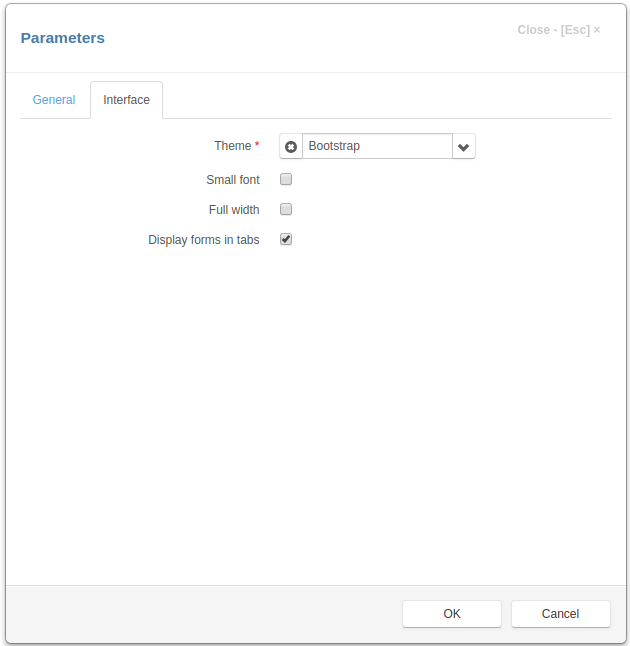
On the Interface tab, you can specify interface parameters of the project:
Theme - use this parameter to select the theme of the project from one of predefined themes
Small font - if this button is checked, the default font size will be 12px, otherwise it is 14px
Full width - if this button is checked the project will fill the page width, without left and right margins
Display forms in tabs - if this button is checked, the forms will be opened tabs