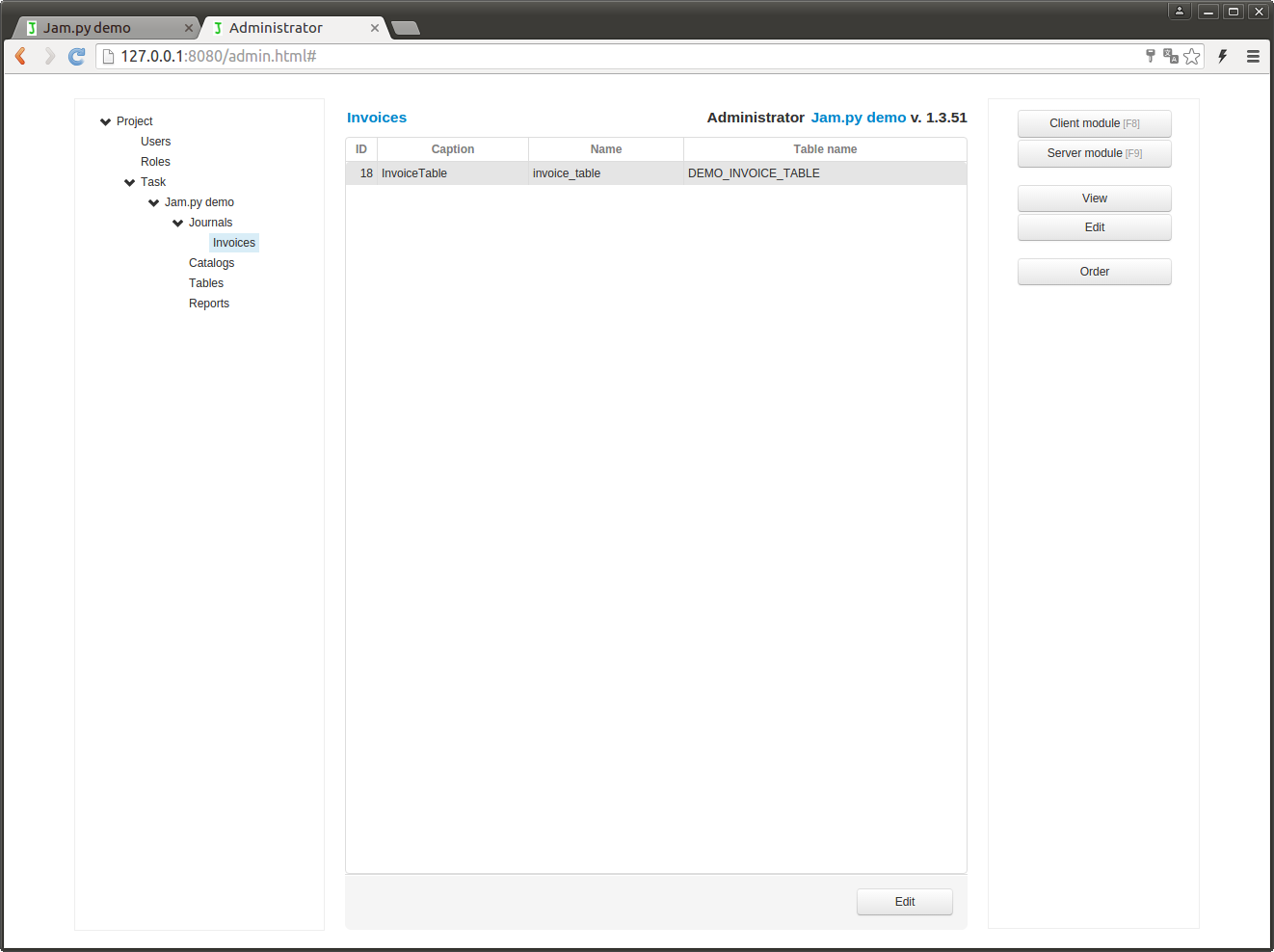Jam.py documentation
Details¶
To work with a detail of an item, expand a group node that owns the item and select that item in the tree. In the center of the Application builder all details of this item will be displayed.
The right panel of the page have following buttons:
Client module - click on this button to open the Code editor to edit client module of a detail, see Working with modules.
Server module - click on this button to open the Code editor to edit server module of a detail, see Working with modules.
View Form - use this button to invoke the View Form Dialog to set the fields to be displayed in tables on the client and their order, by default. See create_table method
Edit Form - use this button to invoke the Edit Form Dialog to set the fields to be displayed in edit forms on the client and their order, by default. See create_inputs method.
Order - use this button to invoke the Order Dialog to specify how records will be ordered by default. See open method
Use Edit button at the bottom of the page to change item_name or
caption of a detail.