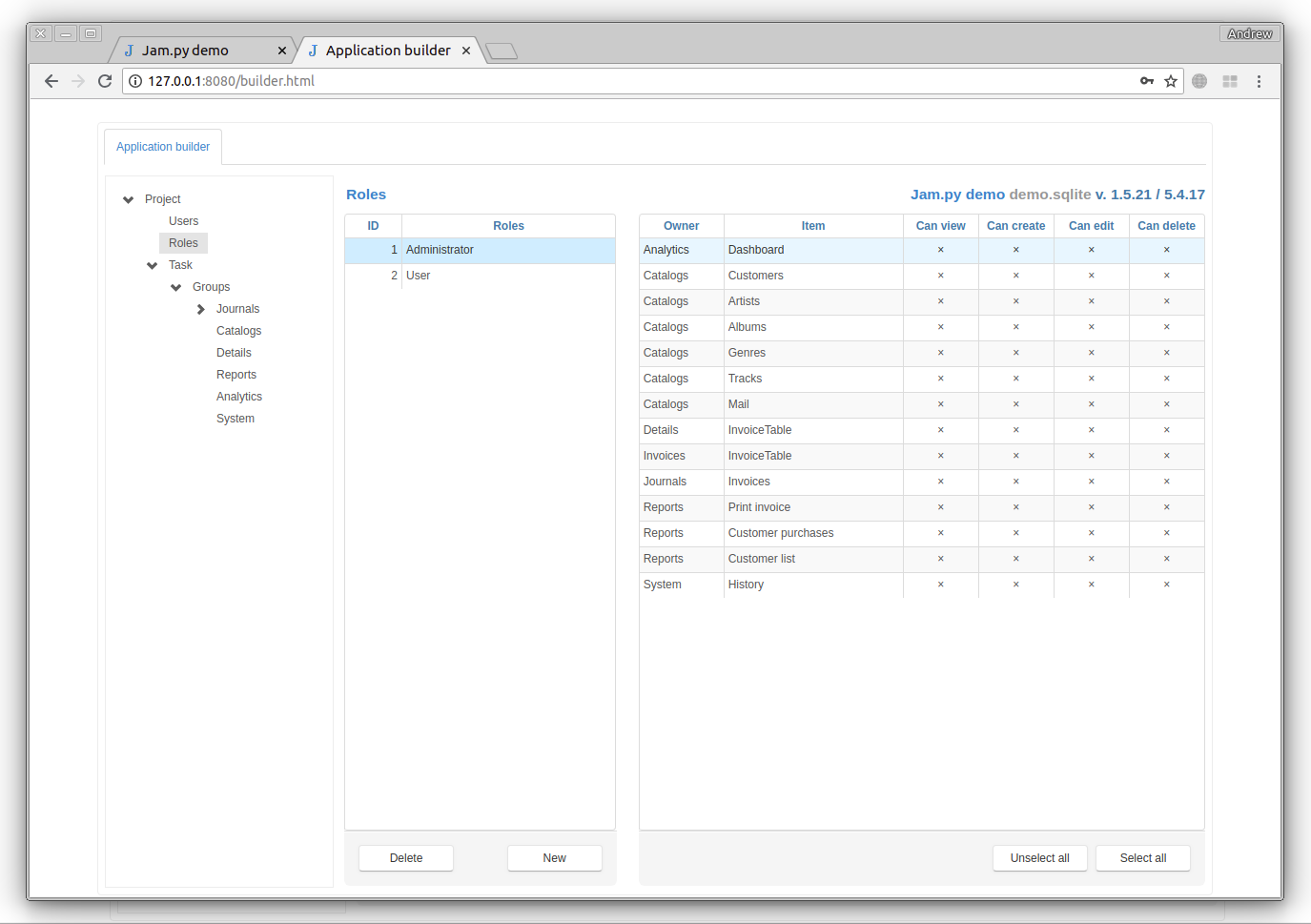Jam.py documentation
Roles¶
Select Roles node in the project tree to create and modify roles that defined users privileges. Each user must be assigned to one of roles defined in the project. A role defines the user’s rights to view, create, modify, and delete data.
To add or delete a role, use New and Delete buttons. To set permissions for a role, select the role in a role list and put or remove a check mark next to the appropriate column by clicking on it with the mouse: View, Create, Edit, Delete (allowed to view, create, modify and delete, respectively).