Jam.py documentation
Reports Dialog¶
The Reports Dialog opens when a developer selects the item in the Application builder (see Items ) and clicks on the Order button to specify reports that could printed for the item. A new project code has a function that can be used to print the reports.
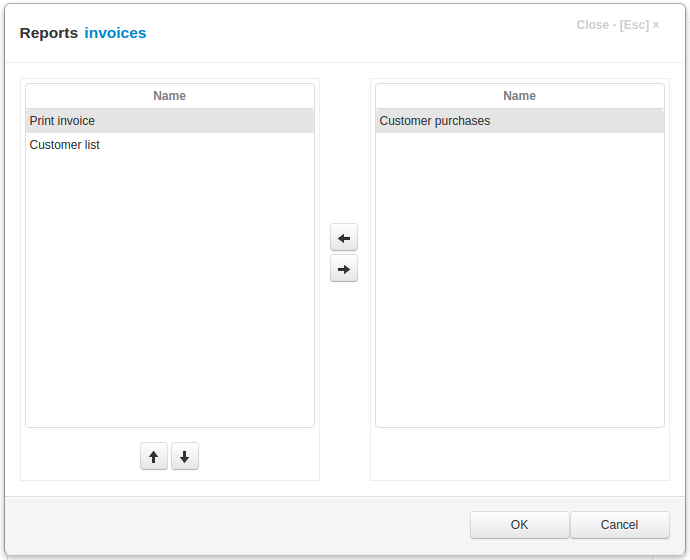
The Reports Dialog has two panels. The left panel lists the reports that have been selected. The right panel have available reports that could be selected.
To select a report, select it in the right panel and use the Left arrow button in the center or press Space key on a keyboard.
To unselect a report, select it in the left panel and use the Right arrow button in the center or press Space key on a keyboard.
To order the selected reports use the buttons that located below left panel.
Click the OK button to save to result or Cancel to cancel the operation.